Привет, мир!
Добро пожаловать в WordPress. Это ваша первая запись. Отредактируйте или удалите ее, затем начинайте создавать!
Добро пожаловать в WordPress. Это ваша первая запись. Отредактируйте или удалите ее, затем начинайте создавать!
Welcome to image alignment! If you recognize this post, it is because these are blocks that have been converted from the classic Markup: Image Alignment post. The best way to demonstrate the ebb and flow of the various image positioning options is to nestle them snuggly among an ocean of words. Grab a paddle and let’s get started. Be sure to try it in RTL mode. Left should stay left and right should stay right for both reading directions.
On the topic of alignment, it should be noted that users can choose from the options of None, Left, Right, and Center. If the theme has added support for align wide, images can also be wide and full width. Be sure to test this page in RTL mode.
In addition, they also get the options of the image dimensions 25%, 50%, 75%, 100% or a set width and height.
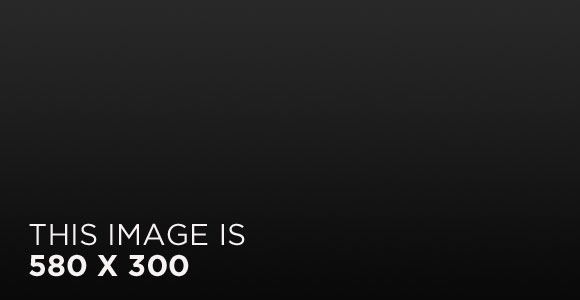
The image above happens to be centered.

The rest of this paragraph is filler for the sake of seeing the text wrap around the 150×150 image, which is left aligned.
As you can see the should be some space above, below, and to the right of the image. The text should not be creeping on the image. Creeping is just not right. Images need breathing room too. Let them speak like you words. Let them do their jobs without any hassle from the text. In about one more sentence here, we’ll see that the text moves from the right of the image down below the image in seamless transition. Again, letting the do it’s thang. Mission accomplished!
And now for a massively large image. It also has no alignment.
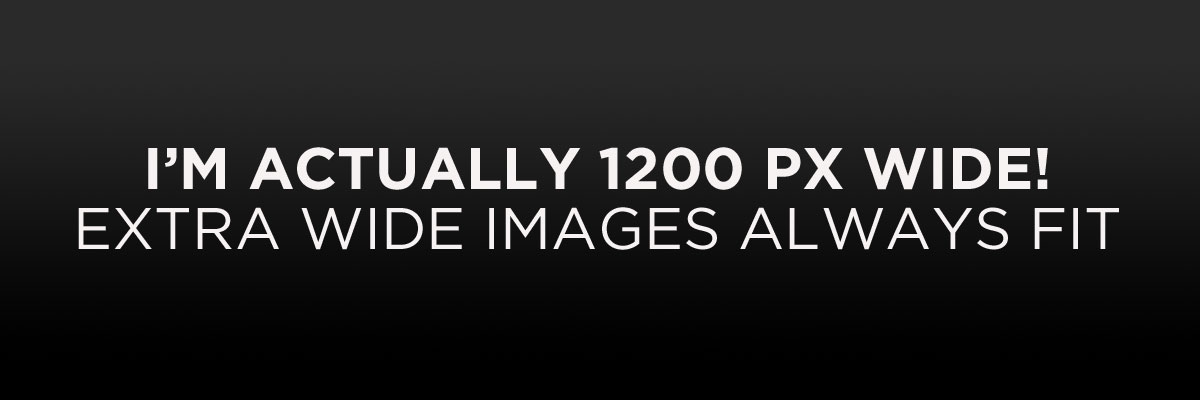
The image above, though 1200px wide, should not overflow the content area. It should remain contained with no visible disruption to the flow of content.

And now we’re going to shift things to the right align. Again, there should be plenty of room above, below, and to the left of the image. Just look at him there… Hey guy! Way to rock that right side. I don’t care what the left aligned image says, you look great. Don’t let anyone else tell you differently.
In just a bit here, you should see the text start to wrap below the right aligned image and settle in nicely. There should still be plenty of room and everything should be sitting pretty. Yeah… Just like that. It never felt so good to be right.
And just when you thought we were done, we’re going to do them all over again with captions!
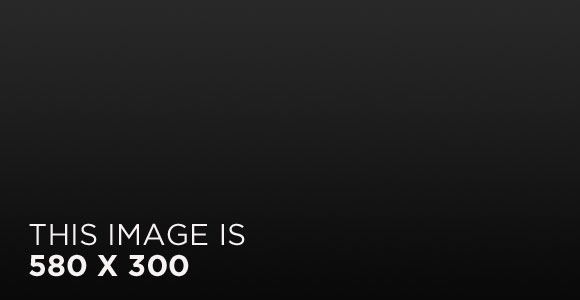
The image above happens to be centered. The caption also has a link in it, just to see if it does anything funky.

The rest of this paragraph is filler for the sake of seeing the text wrap around the 150×150 image, which is left aligned.
As you can see the should be some space above, below, and to the right of the image. The text should not be creeping on the image. Creeping is just not right. Images need breathing room too. Let them speak like you words. Let them do their jobs without any hassle from the text. In about one more sentence here, we’ll see that the text moves from the right of the image down below the image in seamless transition. Again, letting the do it’s thang. Mission accomplished!
And now for a massively large image. It also has no alignment.
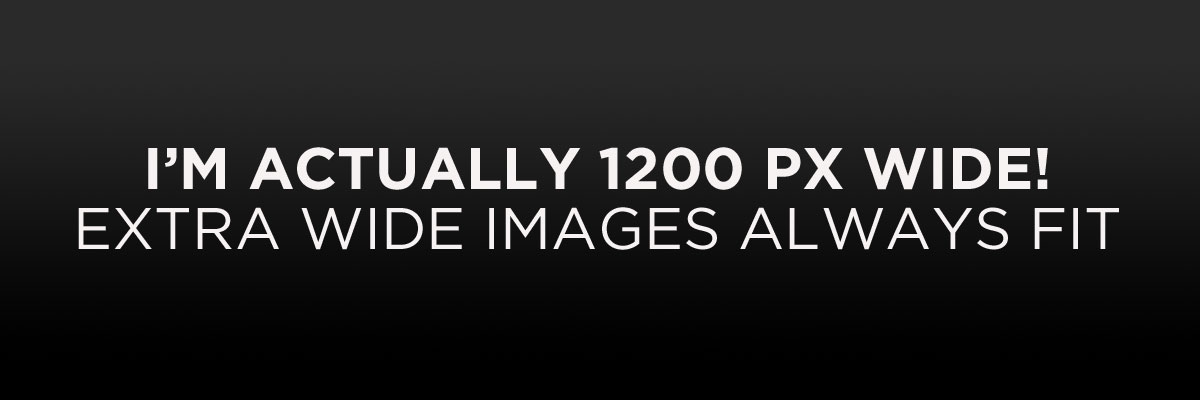
The image above, though 1200px wide, should not overflow the content area. It should remain contained with no visible disruption to the flow of content.

And now we’re going to shift things to the right align. Again, there should be plenty of room above, below, and to the left of the image. Just look at him there… Hey guy! Way to rock that right side. I don’t care what the left aligned image says, you look great. Don’t let anyone else tell you differently.
In just a bit here, you should see the text start to wrap below the right aligned image and settle in nicely. There should still be plenty of room and everything should be sitting pretty. Yeah… Just like that. It never felt so good to be right.
Imagine that we would find a use for the extra wide image! This image has the wide width alignment:
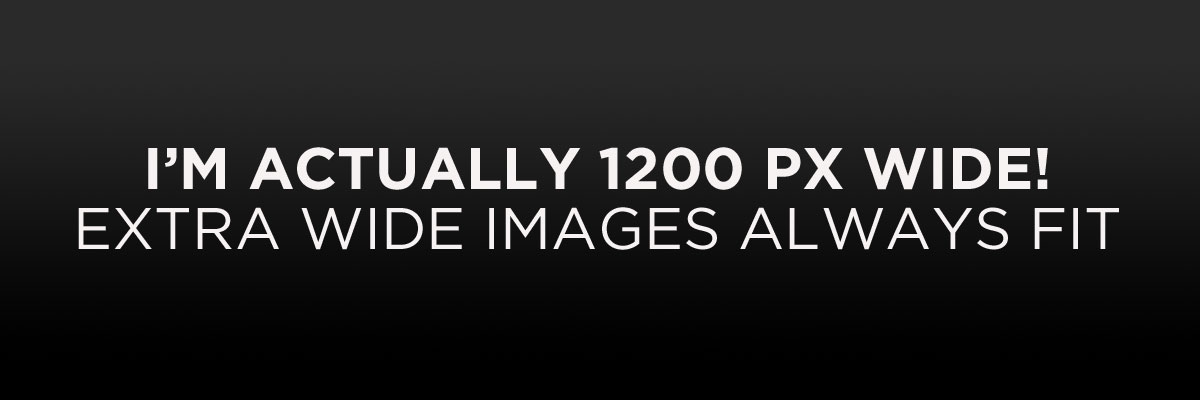
Can we go bigger? This image has the full width alignment:
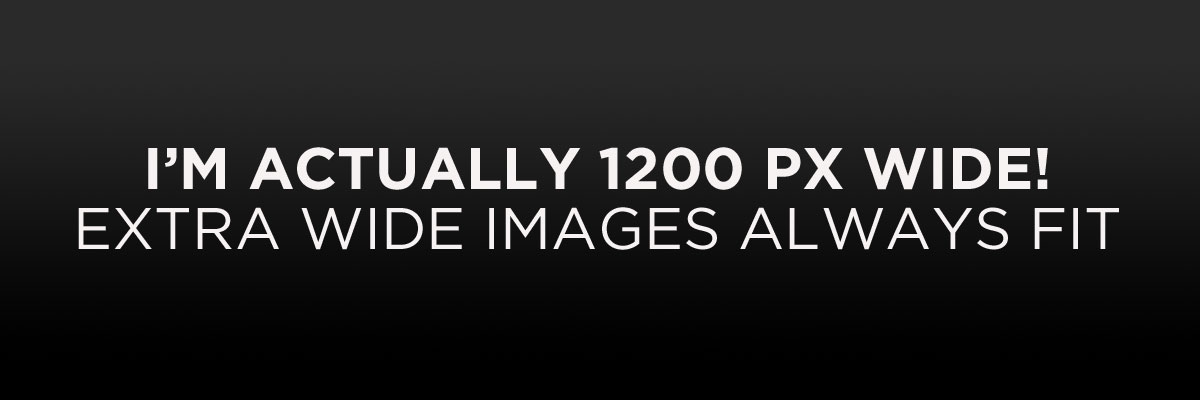
And that’s a wrap, yo! You survived the tumultuous waters of alignment. Image alignment achievement unlocked! One last thing: The last item in this post’s content is a thumbnail floated right. Make sure any elements after the content are clearing properly.

The quote block has two styles, regular:
Gutenberg is more than an editor.
The Gutenberg Team
and large:
Yes, it is a press, certainly, but a press from which shall flow in inexhaustible streams, the most abundant and most marvelous liquor that has ever flowed to relieve the thirst of men!
Johannes Gutenberg
The quote blocks themselves have no alignments but the text can be aligned, bold, italic, and linked:
Theme Review
In addition to the quote block, we also have the pull quote, with a regular and a solid color style.
You can change the color of the border and the text with the regular style:
In addition to the quote block, we also have the pull quote.
Theme Reviewer
Or change the background color and text color with the solid color style:
a solid color style
Theme Reviewer
Headings
Single line blockquote:
Stay hungry. Stay foolish.
Multi line blockquote with a cite reference:
The HTML
<blockquote>Element (or HTML Block Quotation Element) indicates that the enclosed text is an extended quotation. Usually, this is rendered visually by indentation (see Notes for how to change it). A URL for the source of the quotation may be given using the cite attribute, while a text representation of the source can be given using the<cite>element.
multiple contributors — MDN HTML element reference — blockquote
| Employee | Salary | |
|---|---|---|
| John Doe | $1 | Because that’s all Steve Jobs needed for a salary. |
| Jane Doe | $100K | For all the blogging she does. |
| Fred Bloggs | $100M | Pictures are worth a thousand words, right? So Jane x 1,000. |
| Jane Bloggs | $100B | With hair like that?! Enough said… |
These supported tags come from the WordPress.com code FAQ.
Address Tag
1 Infinite LoopAnchor Tag (aka. Link)
This is an example of a link.
Abbreviation Tag
The abbreviation srsly stands for «seriously».
Acronym Tag (deprecated in HTML5)
The acronym ftw stands for «for the win».
Big Tag (deprecated in HTML5)
These tests are a big deal, but this tag is no longer supported in HTML5.
Cite Tag
«Code is poetry.» —Automattic
Code Tag
This tag styles blocks of code.
.post-title {
margin: 0 0 5px;
font-weight: bold;
font-size: 38px;
line-height: 1.2;
and here's a line of some really, really, really, really long text, just to see how it is handled and to find out how it overflows;
}
You will learn later on in these tests that word-wrap: break-word; will be your best friend.
Delete Tag
This tag will let you strike out text, but this tag is recommended supported in HTML5 (use the <s> instead).
Emphasize Tag
The emphasize tag should italicize text.
Horizontal Rule Tag
This sentence is following a <hr /> tag.
Insert Tag
This tag should denote inserted text.
Keyboard Tag
This scarcely known tag emulates keyboard text, which is usually styled like the <code> tag.
Preformatted Tag
This tag is for preserving whitespace as typed, such as in poetry or ASCII art.
Robert Frost
Two roads diverged in a yellow wood,
And sorry I could not travel both (\_/)
And be one traveler, long I stood (='.'=)
And looked down one as far as I could (")_(")
To where it bent in the undergrowth;
Then took the other, as just as fair,
And having perhaps the better claim, |\_/|
Because it was grassy and wanted wear; / @ @ \
Though as for that the passing there ( > º < )
Had worn them really about the same, `>>x<<´
/ O \
And both that morning equally lay
In leaves no step had trodden black.
Oh, I kept the first for another day!
Yet knowing how way leads on to way,
I doubted if I should ever come back.
I shall be telling this with a sigh
Somewhere ages and ages hence:
Two roads diverged in a wood, and I—
I took the one less traveled by,
And that has made all the difference.
and here's a line of some really, really, really, really long text, just to see how it is handled and to find out how it overflows;
Quote Tag for short, inline quotes
Developers, developers, developers…
—Steve Ballmer
Strike Tag (deprecated in HTML5) and S Tag
This tag shows strike-through text.
Small Tag
This tag shows smaller text.
Strong Tag
This tag shows bold text.
Subscript Tag
Getting our science styling on with H2O, which should push the «2» down.
Superscript Tag
Still sticking with science and Albert Einstein’s E = MC2, which should lift the 2 up.
Teletype Tag (obsolete in HTML5)
This rarely used tag emulates teletype text, which is usually styled like the <code> tag.
Underline Tag deprecated in HTML 4, re-introduced in HTML5 with other semantics
This tag shows underlined text.
Variable Tag
This allows you to denote variables.
Если вы хотите стать профессиональным BIM-менеджером, есть несколько областей, которые стоит изучить:
BIM-технологии и стандарты: Ознакомьтесь с основными концепциями, принципами и применением BIM (Building Information Modeling) в строительстве. Изучите стандарты и методологии, такие как ISO 19650 и другие региональные стандарты, связанные с BIM.
Программное обеспечение BIM: Овладейте программными инструментами, используемыми в BIM-процессе, такими как Autodesk Revit, ArchiCAD, Navisworks, Solibri, BIM 360 и другие. Понимание работы с таким программным обеспечением будет ключевым для эффективного управления BIM-проектами.
Управление проектами: Изучите основы управления проектами, включая методологии, такие как Agile или Waterfall, и инструменты управления проектами, такие как Microsoft Project или Primavera P6. Понимание процессов планирования, контроля и управления проектами поможет вам эффективно координировать и управлять BIM-проектами.
Коммуникационные навыки: Развивайте свои навыки коммуникации и умение работать в команде. BIM-менеджеру часто приходится взаимодействовать с различными участниками проекта, включая архитекторов, инженеров, подрядчиков и клиентов. Умение эффективно общаться и урегулировать конфликты будет ключевым для успешного выполнения роли.
BIM-координация и коллизионная проверка: Изучите методы и процессы BIM-координации, включая проверку коллизий и разрешение конфликтов в моделях. Понимание принципов коллизионной проверки и способов устранения конфликтов поможет вам управлять эффективным использованием BIM в проекте.
Законодательство и нормативы: Изучите законодательство и нормативные требования, связанные с BIM, в вашей стране или регионе. Понимание требований и обязательств, связанных с применением BIM, поможет вам соблюдать соответствующие стандарты и руководства.
Продолжайте обучаться и следите за последними тенденциями в области BIM.
BIM-координация и коллаборация: Изучите методы и инструменты для эффективной координации моделей и сотрудничества между различными участниками проекта. Это включает знание протоколов обмена данных, совместной работы над моделями и управления версиями.
BIM-статистика и аналитика: Познакомьтесь с методами сбора и анализа данных в BIM-проектах. Изучите инструменты для извлечения ценной информации из BIM-моделей, например, для оценки стоимости, планирования или оптимизации процессов.
BIM-интеграция с другими системами: Понимайте, как BIM-модели интегрируются с другими системами и программным обеспечением, используемыми в строительстве и управлении объектами. Это может включать системы управления жизненным циклом зданий (CIM), системы автоматизации зданий (BMS) и другие.
Обучение и сертификация: Изучите возможности прохождения курсов и программ обучения в области BIM. Многие организации и учебные центры предлагают специализированные курсы и сертификацию BIM-специалистов, которые могут помочь вам укрепить свои навыки и повысить свою привлекательность на рынке труда.
Оставайтесь в курсе новостей и событий: Следите за новыми разработками и тенденциями в области BIM. Подписывайтесь на соответствующие блоги, форумы, журналы и участвуйте в семинарах и конференциях, чтобы быть в курсе последних достижений и лучших практик в области BIM.
Помните, что стать профессиональным BIM-менеджером требует постоянного обучения, самообучения и практического опыта. Развивайтесь в этих областях и стремитесь к постоянному совершенствованию своих навыков, чтобы достичь успеха в карьере BIM-менеджера.

This post should display a featured image, if the theme supports it.
Non-square images can provide some unique styling issues.
This post tests a vertical featured image.

This post should display a featured image, if the theme supports it.
Non-square images can provide some unique styling issues.
This post tests a horizontal featured image.
This content is before the more tag.
Right after this sentence should be a «continue reading» button of some sort on list pages of themes that show full content. It won’t show on single pages or on themes showing excerpts.
This is the post content. It should be displayed in place of the user-defined excerpt in single-page views.
This is the post content. It should be displayed in place of the auto-generated excerpt in single-page views. Archive-index pages should display an auto-generated excerpt of this content. Depending on Theme-defined filters, the length of the auto-generated excerpt will vary from Theme-to-Theme. The default length for auto-generated excerpts is 55 words, so to test the excerpt auto-generation, this post must have more than 55 words.
Be sure to test the formatting of the auto-generated excerpt, to ensure that it doesn’t create any layout problems. Also, ensure that any filters applied to the excerpt, such as excerpt_length and excerpt_more, display properly.